I hadn’t even heard of a pothos plant before seeing this prompt. I should have spent more time on the leaf textures, but it was already taking way too long, so here’s what you get!

#makingarteveryday
The next month is going to be all plants, starting with a week of potted plants.
Here’s a snake plant that I did in a loose, sloppy style because that covers up for pretty much anything I want it to! Getting the texture on the leaves is going to be a challenge for all of these prompts because I don’t have any go-to brushes to get the effects I want, so I have to experiment–which is good, but also time-intensive. Weep for the amateur artist.
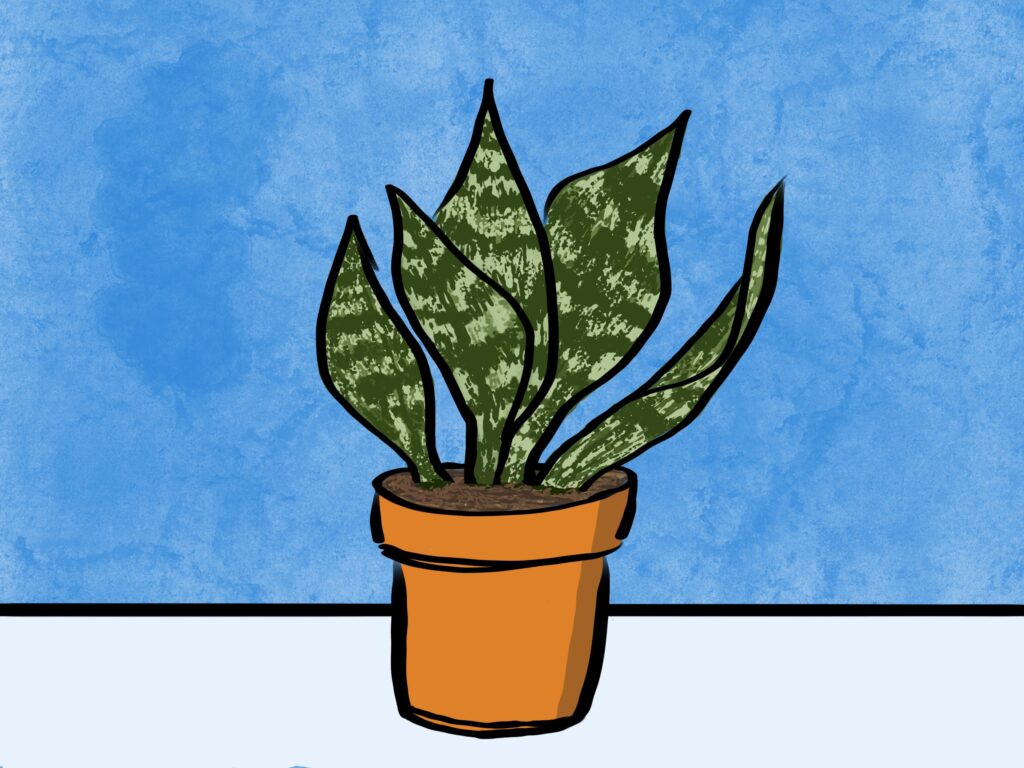
#makingarteveryday
Even though I am down for the month, the reality is my weight was pretty much unchanged for the last 30 days or so.
I started the month unusually high (178.9 pounds), which made the bar for losing weigh correspondingly low. In reality, I hovered at or just above 178 pounds for pretty much the entire month, dipping slightly below on just a few days.
Clearly my restrained snacking has not worked as well as I’d have liked. It also occasionally hasn’t been as restrained as it could be. But I have avoided the following in the past month:
I must work harder on keeping the snacking down, though, plus some daily exercise might help to goose my body toward shedding some fat, or at least gaining a little more muscle. Or something.
Anyway, it could have been better, but it also could have been worse, so I will take this month as the wash it was and try to do better in April, no foolin’.
Stats:
March 1: 178.9 pounds March 31: 178.2 pounds (down 0.7 pounds) Year to date: From 174.2 to 178.2 pounds (up 4 pounds) And the body fat (now year to date rather than just the past month): January 1: 22.4% (39.1 pounds of fat) March 31: 23.7% (42.3 pounds of fat) (up 3.2 pounds)
I have opined before on the travails of getting the Windows version of Scrivener caught up to the Mac version. Then I found out that version 3 for Windows was released six days ago (March 23, 2021 to be exact). I am not even sure how to react.
Since I qualified for a discount on upgrading, I decided to spend the $34, even though I don’t use Scrivener anymore, to check it out.
I had used the beta off and on through its years of development (the original release date was projected to be 2018–see here for more), so I was broadly familiar with the update (and have used version 3 on the Mac). The upgrade and installation processes were both quick and painless, and the program looked much as it did when I used the last beta.
And it remains as inscrutable as ever. To be fair, the UI has been tidied up a bit, but large parts of it are unchanged and it wouldn’t be so bad if it didn’t utterly ignore the conventions of standard Windows software–or any other software, for that matter.
Unlike other writing programs like iA Writer or Ulysses or, uh, Notepad, Scrivener is more like Microsoft Word in that it presents a WYSIWYG environment. As such, you can adjust indentation, font sizes and all of that, making the document look as pretty as you’d like. In the end this doesn’t matter as much, as you can specify different options when actually exporting your project to PDF, ePub or some other format.
To adjust how the text will look when writing, you go to File > Options. Pretty clear so far. The keyboard shortcut is cheekily Ctrl + , (CTRL and the comma), which is the same combo used to invoke Preferences on a Mac. You then choose the Editing tab from the vast array of options presented. OK, this mostly makes sense, as you are changing what the editor will look like. Here you have three more tabs: Options (er), Formatting and Revisions. Formatting is what you want. Here you will finally see where you can adjust the settings. Strangely, the sample text is highlighted–it turns out the preview will not actually show your changes unless the text is highlighted when the changes are applied, so it has pre-highlighted the text for you.
You will also see a strip of formatting options, much like you’d see in a typical word processor. You can change font, size and style, paragraph type, indentation and more. It does pretty much what you’d expect. Now when you create a new project, it will use these settings. Yay, all done!
But what if you want to change the look of a current document? Well, you can do that by going to the Documents menu, choosing Convert and then Text to default formatting. You get to choose a few options, but strangely (see a trend here), if you had somehow selected bold for the text in some scenes (maybe your fingers slipped and hit Ctrl + B), there is no way to change this across multiple scenes (that I have found). You have to go into each individual scene, hit Ctrl + A, then uncheck Bold from the formatting bar.
There is, still, no way to select an entire document/project at once and apply settings globally, apart from the Convert method above, which doesn’t actually convert everything. It is odd. It’s not even wrong, per se, but Scrivener continues to chart its own course when it comes to interface.
I’m not sure how much I’ll use it, but the upgrade costs less than a single year of subscription to Ulysses, so I’ll at least tinker with it for a bit.
Seriously, this should be a solved problem, but the only way to get consistent performance on a mouse when I’m using any Mac (I have owned three in the past four years) is to use one that plugs in using old-fashioned cables.
Tonight I have been using my MacBook Air with the Logitech Marathon mouse and it started out fine, but over time the mouse cursor starts to become slow and then erratic, glitching across the screen. It improves for a bit, then starts glitching again. If I dig out one of my old wired mice it works just fine, so it seems like there’s something up with both Bluetooth and Wi-Fi connectivity on Macs.
This never happens in Windows. In fact, I can take this exact same mouse and use it in Windows right now and it will operate perfectly fine. My regular Windows mouse is a Logitech G703 wireless gaming mouse. It works perfectly when untethered.
I just don’t get it. It’s like Apple optimizes the OS to only work with their mice and nothing else. It’s incredibly annoying and reminds me why I never manage to make it long whenever I try using the Mac. For an OS that gets lauded for its stability and design, it has some pretty deep flaws.
At least the keyboard works properly. Oh wait, it’s plugged in. Bleah.
EDIT: Here, have an amusing (?) semi-related gif:
