After referring to the possibly skeevy nature of the Microsoft Store app Inspire Writer, a fairly shameless Ulysses copycat, I noticed it had a 10-day trial, so I thought I’d download it and have a look. What could possibly go wrong?
The developer is Sunisoft, which describes itself thusly: “Established in 1999, Sunisoft is a developers tools software provider located in Zhu Hai, China. We are committed to providing more effective tools for software developers” (link). It apparently has fewer than 25 employees.
In terms of user interface, this is a straight-up copycat. You have the Library bar on the left, the list of sheets next to it, then the editor next to that. You can toggle these on/off the same way you can in Ulysses.
You can export to multiple sources, including WordPress, which is how I’ve made this post (I’ll edit this if it turns out to not work, and I have to post the old-fashioned way in WordPress).
EDIT: While Inspire recognized all of my settings for my blog (categories, tags, etc.) it produced a simple error dialog every time I tried to export this post to WordPress:
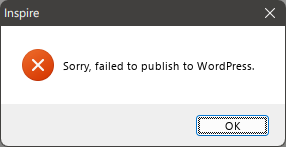
There is an option to configure a proxy, but I have not successfully gotten that to work (yet), either. I'll update this post again if I do. Also, dumping in the straight markdown from Inspire into WordPress leaves a lot of clean-up to do. The rest of my look at Inspire continues below.
It supports markdown, of course, and you can set it to sync across devices, mimicking Ulysses’ seamless use of iCloud. You can also choose any font you have installed on Windows for the editor, unlike some markdown apps that restrict you to ones that are deemed most appropriate. Want to use Comic Sans? You can!
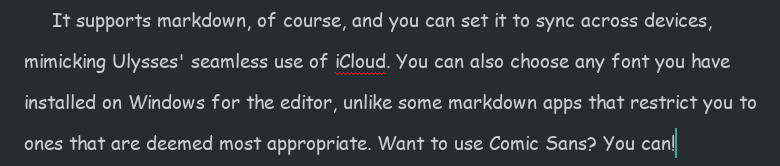
But there are differences.
Missing features
- While there is a Dark Mode you can toggle on, there is no support for themes or styles. You get Light and Dark modes, and that’s all. In this way, it feels closer to iA Writer.
- Some shortcut keys are missing. For example, there is no shortcut for bringing up Preferences. Mac-first apps often use the Mac Preferences shortcut for their Windows versions, which would translate to CTRL-.
Clumsier or simpler features
- Like Ulysses, Inspire Writer includes a word goal you can modify and invoke by hitting F5. Unlike Ulysses, there is no way to keep the goal open while writing, since its dialog takes control of the UI. You do get a ring icon in the top-right corner of the sheet in the Sheets view, which can be kept open. To its credit, the ring fills dynamically and changes from blue to green when you’ve hit your goal.
- The documentation is obviously translated, but it’s never difficult to understand, so I don’t knock it too much for this.
Overall, it seems to do all the core things Ulysses does, just without the same degree of polish, and with some “extras” missing. It seems to work well otherwise, but it still feels like it hews a little too closely to Ulysses’ UI and would benefit from breaking free a bit and charting its own course. Ulysses is a fine program, but it’s not necessarily the definitive word on distraction-free writing apps.
I am unsure on what I will do when the trial ends. I really like the way it matches Ulysses’ use of indents, as it’s so helpful when writing fiction and most markdown editors simply don’t include this support or require you to at minimum add in an extra key for it (like hitting Tab), which eliminates the convenience of having indents in the first place.
Why do I care about indents so much, anyway, you may ask. Let me illustrate.
Let’s say there is a scene where two characters are engaged in rapid-fire dialog, like this:
Bob tapped on the desk. “You see this desk here?”
Jim nodded. “Yes. It’s very desk-like.”
“It’s my desk.”
“Says who?”
“Says me.”
“You and what army?”
“The Swedish army!”
“I’m pretty sure Sweden doesn’t have an army.”
Bob sighed. “You need to see more of the world.”
Jim folded his arms. “Yeah? How much more, smart guy?”
“Twelve percent, minimum.”
Now, I was able to write that quickly (never mind the quality) because the indents happen automagically. In most text editors, I’d have to hit Enter twice after every line of dialog to get proper separation of paragraphs. I mean, I absolutely could do this, but having automatic indents is just easier. It’s the one concession to being Word-like that I approve of in a text editor.
All of this is to say, why is is that only a clone of Ulysses matches this feature among all the text editors I’ve tried. I was even hoping Obsidian would somehow have a community plugin that would mimic this, but I haven’t found one. It puzzles me, but maybe it’s a niche feature or considered “wrong” somehow.
Anyway, I will continue to tinker with Inspire Writer during the 10-day trial and render a verdict by the time it ends (curiously, it gives no indication of how much time is left, so I have no idea what will happen when the trial ends. Also, the app has only a single one-star rating on the Microsoft Store, and I’m really curious why).
Addendum: This SEO-y site lists a great big pile of alternates to Ulysses on Windows. I will perhaps go through this list in another post soon.