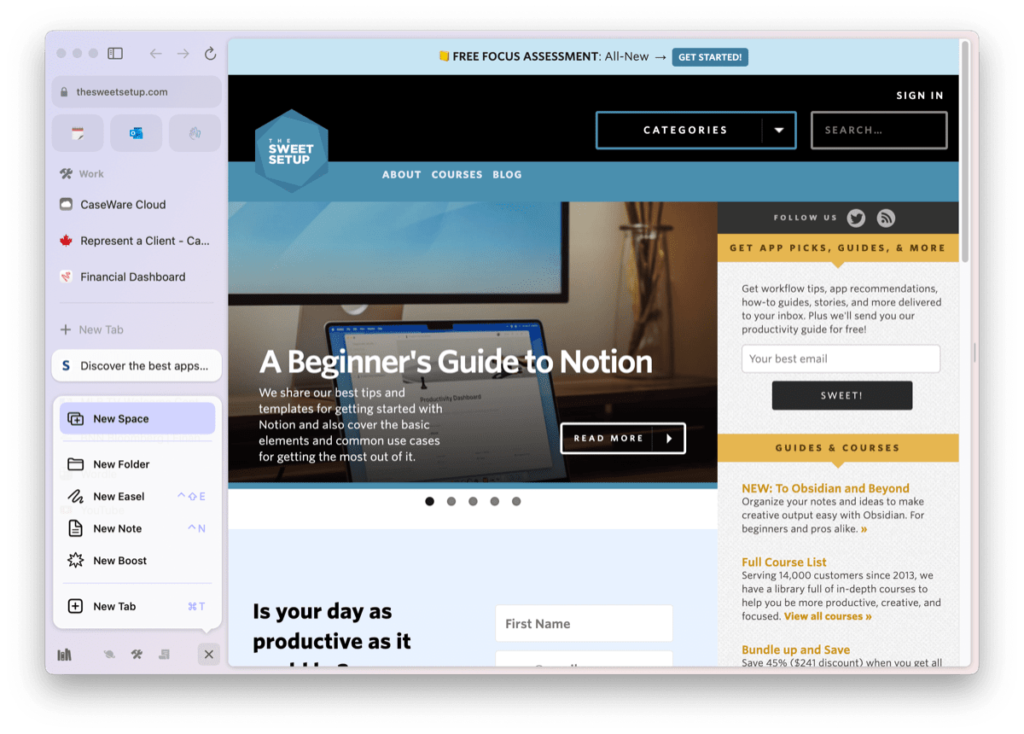
I started trying out the Arc browser a few weeks ago (it is currently Mac-only, though a Windows version is expected by year’s end), and I’m still not quite sure how I feel about it.
I’ve been using it more, though, because WordPress on my own blog is choking in Firefox. I’ve checked and this appears to be an issue specific to the Mac version of Firefox, so I’m not sure how or if I can fix this.
Unlike other browsers like Vivaldi, which do basically the same stuff as most browsers, but allow for greater customization, Arc tries to do some things differently. For example, there are no tabs. Well, there are, but they are in a sidebar that houses other things, and unless you pin a tab to the top, where it changes to a small icon, it will be gone the next day. All open tabs get purged every night in an attempt to avoid going tab-crazy or something. I imagine this would drive the “100 Chrome tabs open, I don’t care if it’s murdering my computer and draining all resources” people up the wall, probably a deal-breaker. But I am not one of these people.
Still, it feels a bit disjointed to move between the pinned tabs at the top and ones below that look more like vertical tabs. There’s also no way of knowing which tabs are open, other than the pinned tab you are currently looking at will have its icon highlighted. But maybe it doesn’t matter, because you just click an icon and if the tab is already open, it’s there waiting for you. Arc seems designed around removing visual clutter–probably not a bad thing.
You can also “boost” a site, which is a weird way to describe being able to customize a site through a few simple GUI controls that let you alter the fonts, colours and also “zap” elements, in much the way the uBlock Origin extension lets you use a picker to remove items from a page. All of this works well, though the font choices tend toward being fruity and not so practical. I guess they were going for whimsy or something. Speaking of extensions, you can also install any extension from the Chrome web store, since Arc runs on Chromium. I’ve not encountered any issues with the new extensions I’ve tried so far.
There’s lots of other stuff I’ve either not looked at or have only glanced at, so can’t really comment on. You can create “spaces” like some other browsers, making it easy to segregate work and home browsing, for example. You can create easels, which are free-form pages where you can enter text, make basic shapes, add images and then share them, because why not?
As I poke around more, I’ll come back with another post to say whether I’ve become an Arc convert or decided to just put up with the buggy yet familiar Mac version of Firefox. Change is hard, but I give credit to the team behind Arc for trying some genuinely new things with the browser.