To be fair, this is more about fighting Logitech’s software, so the Mac is kind of off the hook for this one.
Even though I got the G703 mouse working in Part 1 I ended up moving it back permanently to the PC, mainly due to the hassle of plugging and unplugging the USB charging cable.
Instead, I switched over to a spare Logitech Marathon M705 mouse that I bought on sale “just in case.” And just in case has arrived!
It’s a nice mouse, has side buttons, works wirelessly, and has incredibly long battery life. Best of all, the Unifying receiver that plugs into any standard USB port is tiny. I plugged in said receiver and the mouse began working immediately…but with only the left, right and middle mouse buttons working (see Part 1 for more gruesome details on this).
However, the Logitech Unifying Software (LUS) would allow me to program all the buttons. All I had to do was flip the power button on the bottom of the mouse, flip it back on and wait for the LUS to detect it. Once detected, smiles all around.
Except this happened:
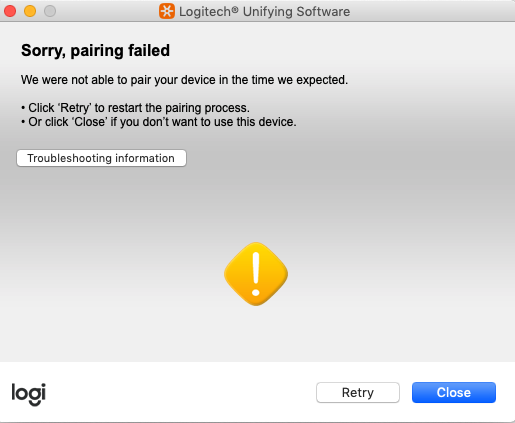
Undaunted, I turned to the tips hidden behind the Troubleshooting information button. This lead me to discover I had another unifying receiver and a not-unifying-but-still-Logitech receiver plugged into my PC. I removed those (the devices they were used for are long gone), but this made no difference. Another tip said to shut down any device that might be synced up to a receiver and I do have a Surface Pro 3 (in the bedroom) and a ThinkPad (to my immediate left). I may have used this mouse with one of them, but the knowledge is lost to the sand of time. Or the sands in my brain. The ThinkPad is currently installing a Windows update because that’s what Windows computers do, but when it’s done, I’ll shut it down. The SP3 is probably on the edge of where a receiver would reach, but I’ll also shut it down and see what happens. But not right now, because it’s getting late and my wrangling-with-technology timer just went DING.
I am not giving up hope, but am leaning toward needing a third party tool or divine intervention to get those precious mouse side buttons working.
I will update this post with a Part 2a soon™.

