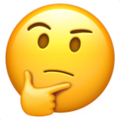Ah, Apple Books. I remember when the iPad debuted in 2010 and along with it iBooks, because back then Apple named everything iSomething. Because there were no deals with Canadian publishers in place, the iBooks store in Canada was a virtual empty shelf. This is part of why I ended up buying most of my ebooks from Kobo, something I continue to do today.
But I wanted to give Apple a chance, so once actual books became available, I found one I wanted that was on sale (bonus) and purchased it: Redshirts, by John Scalzi. Now, part of the reason I bought Redshirts is because the publisher specifically sells it without DRM, meaning I could sideload it onto my Kobo ereader and not be stuck reading it only on my phone or iPad. But ho ho, it turns out Apple’s own DRM was still applied, thwarting my efforts and souring me on the experience. I did ultimately get a DRM-free version and read the book on a Kobo device. But it was the last ebook I purchased on Apple Books.
Until today.
BookBub noted that 3,000 Writing & Plot Prompts A-C was on sale for $0.99 from the usual places: Amazon, Kobo and Apple. At that price, it’s an easy impulse purchase because I love lists and some prompts might, er, prompt some writing.
But because it’s only $0.99 (not exactly a huge investment), I thought I’d be wacky and get it on Apple Books. I load up the Apple Books app on my Mac, go to the book’s store page, click the $0.99 button, enter my Apple ID credentials, watch the little spinny circle as the purchase is made, then…nothing. It actually navigates away from the page to a different part of the bookstore. I make my way back to the page with the book of prompts, and it is again showing the $0.99 button. I check my library in Apple Books. The book is not there.
Now, I think I saw something briefly flash on screen after the purchase began, but it disappeared in a blink and never came back. Dare I try the purchase again? Since I had money in my Apple Wallet anyway, I figured what the heck and clicked the $0.99 button again. It spun. I got prompted for my Apple ID credentials. I entered them. I then got another pop-up asking me if I was totally absolutely sure I wanted to buy this book and clicked affirmative. The $0.99 button then changed to a handy READ button because the purchase was now complete.
I don’t know why the second confirmation to buy comes up to begin with, or why it failed to stay up the first time I tried buying (I wasn’t leaning on the mouse or anything), all I know is that when I buy books from Kobo it just works every single time. My experience with Apple on buying books and something not going awry is now 0/2.
Here is my one-emoji review of Apple Books circa 2022: