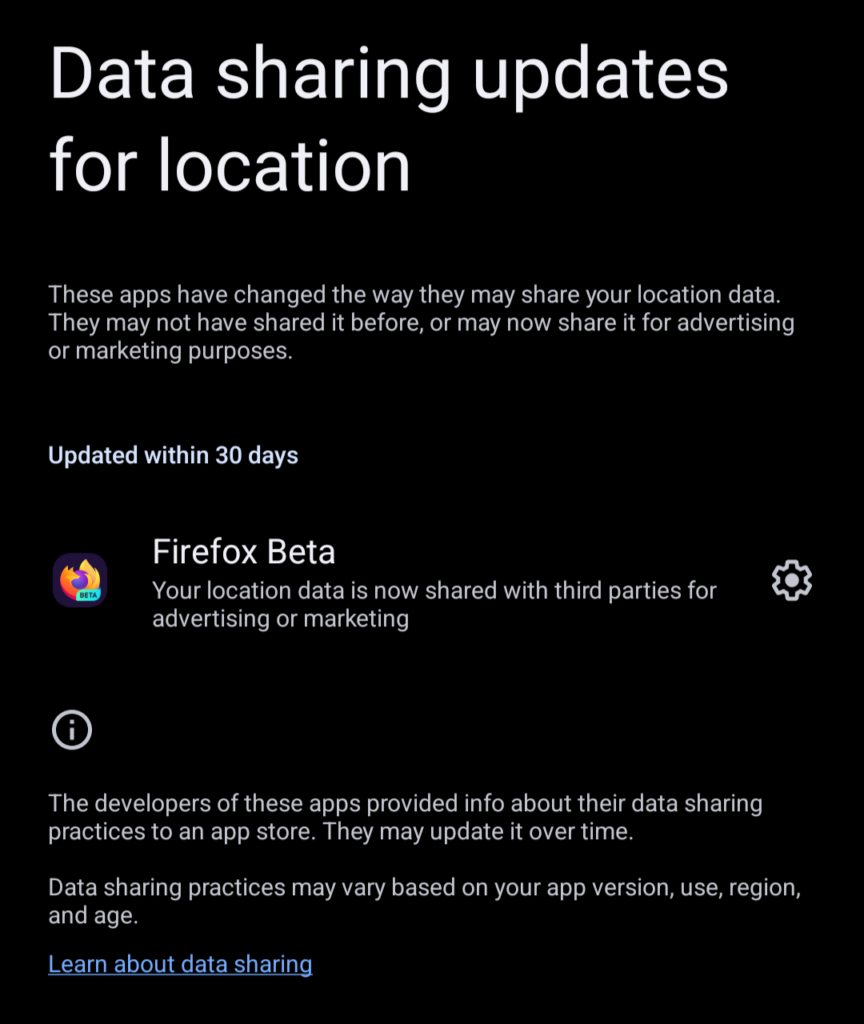Vivaldi the browser, not Vivaldi, the long-dead composer, which would be very weird.
As Mozilla changes (or invents) its terms of use and seems to be moving more toward a selling your data/AI nonsense model similar to Chrome, I am looking at alternatives, such as Firefox forks:
- Zen
- LibreWolf
- Floorp
And the one Chromium browser I’m willing to consider:
- Vivaldi
Vivaldi has lots of customizability, which appeals to me, but the Chromium part does not, as it is, in some ways, beholden to Google, which runs Chromium as an open source project, and is always looking out for its best interests, which is to bury the internet in ads so it can make billions of dollars from them. Thus, Chromium is bending toward a future where ad blockers and such will be crippled. I’m not opposed to ads, but there are very few sites that run ads in a way that isn’t invasive, resource-hogging and obnoxious. Vivaldi does have its own blocker built-in, I’ll see how well it works.
I’m also considering moving from DuckDuckGo to a non-American search engine, such as Startpage, which I’ve been puttering around with tonight. Basically, I’m upending most of the software I’ve been using for years, because that’s the world we live in now, and I find as I get older, I am becoming more rascally and willing to stand on principles and all that radical stuff.
Peace out, man. Fight the power! Etc.