UPDATE, June 26, 2023 (a day later): YouTube changed Appearance to Device theme again--and is once again blinding white on Windows 11. Conclusion: YouTube is bad and should feel bad.
Or maybe I don’t understand it (this is possible–see below for details).
When I watch YouTube, I do so primarily on two devices:
- My Mac Studio
- My custom-built PC running Windows 11
Each respective OS allows you to choose an overall theme for the interface, and each OS refers to these as Dark and Light. I have both macOS and Windows 11 set to Dark because I find it easier on my old man eyes and particularly for working on images, photos or watching videos.
YouTube seems to go slightly crazy now every time I open the site on a different device and chooses to reset three settings each time:
- Appearance changes from Dark to Use device theme
- Always show captions gets checked ON
- Inline playback gets set to ON
Also, why is one of these a checkbox and the other a toggle? See screenshot below.

It also turns Ambient mode on, and this can only be toggled back off when you click on an individual video. It then remembers the setting for all videos, which is ???
Anyway, the issues I have are:
- YouTube arbitrarily changing all of these settings
- Changing them on what is now a regular and perpetual basis
But mostly:
- What is “Use device theme” and why does it exist as a choice when the only themes the OSes come with are Light and Dark, both of which are covered?
- Why does it switch to “Use device theme” and make the YouTube interface bright as the sun when I have all OSes set to Dark?
I thought it might refer to using one theme or the other and then customizing it somehow, like choosing Dark but having hot pink window borders or something. But while I do something like that in Windows 11 (well, not the hot pink), YouTube still interprets Use device theme as Light mode, which is wrong, and you know, as I’m typing this I think I may have discovered the issue. All this time I thought “device” meant hardware, but it may in fact be software–specifically, the browser. Because in Firefox, I have it set like so:
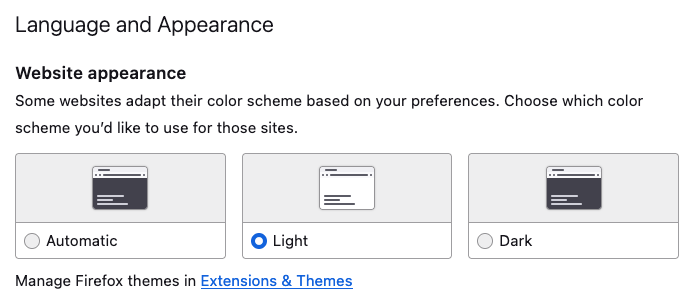
A few sites will impose their dark theme on you unless you specifically set the above to Light, so this is my way of insuring these sites stay light. YouTube may be using this setting. I am going to change this to Automatic, set YouTube to use Dark for appearance, and see what happens.
I will update this post with exciting details in the near future.
If it works, YouTube is still bad, because the language it uses is ambiguous–and it still changes three other settings willy-nilly on its own, anyway. But it won’t be quite as bad.
Addendum: If I was obscenely rich, I would totally start a competitor to YouTube.

