Normally, if you want to repeat/shuffle music in your favourite music app, you just click or tap the appropriate control right there in the interface where you play the music.
Observe in Windows 11’s Media Player, the control to repeat is right there with shuffle/back/play/forward:

Easy peasy!
Even the desktop version of Apple Music–not a great app, by any stretch, puts the option right there with the main playback controls, albeit shoving those controls way up in the upper-left corner of the UI, for some reason:
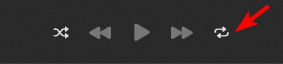
But if you’re using Apple Music on your iPhone, behold the steps, taken straight from Apple’s support page:

A couple of points:
- What should be a single tap is three
- The controls for repeating or shuffling music are hidden behind another control
- That control itself is hidden inside another option you must first tap
This isn’t just bad design, it’s shamefully bad design. It baffles me how Apple can do such a shitty job1You know I am ruffled when I start a-cussin’ on one of their core apps–and one that can also feature a monthly subscription fee–so millions of people are paying for this experience!
What makes it even worse than it already is: the present UI has plenty of room to have controls like shuffle and repeat right there in the main music player UI. Look:

Yes, I realize that the Bad Design category here has been almost exclusively Apple, but that’s because they are so huge and carry an equally outsized amount of influence in design. And for most of the last decade, it’s been (IMO) largely in the wrong direction.

