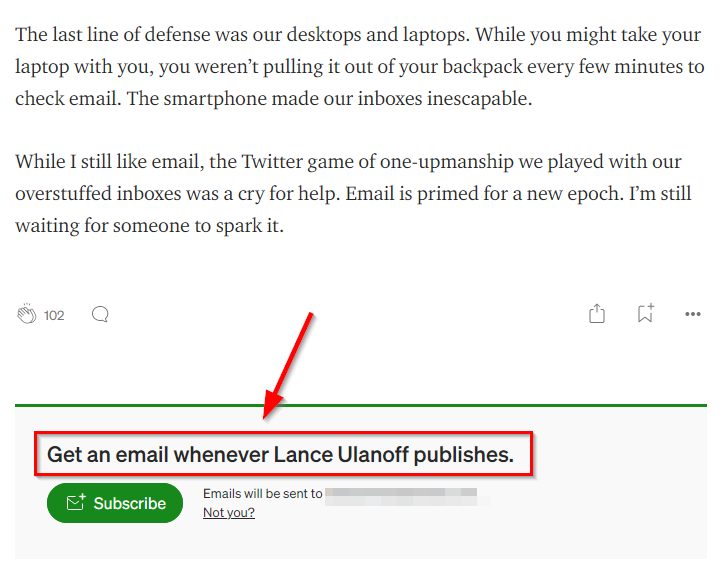As seen in the top-right corner of the standalone Outlook app:
Toggling this on switches you from the incredibly dense and old original Outlook UI to a new one that is intended to ultimately become the replacement for all versions of Outlook and the mail app on Windows 11. It’s vastly simpler and streamlined, and will probably make old time Outlook grognards from 1997 crazy.
I decided to try it because a) I like trying new things, and b) I’m kind of dumb when it comes to being sensible and sticking to things that just work on computers.
It turned out to be a very slight change from the web-based version of Outlook I normally use. At a glance, it appears to be the exact same interface, just wrapped up as a separate app. The only real difference I’ve found is using it means you miss a few amenities you might get from your normal browser that would automatically kick in (blocking trackers, etc.) but in exchange New Outlook allows me to actually add and maintain my Gmail account, so I can keep tabs on the few messages I still get there without having to log in to another mail service.
It also tidies up my browser a bit, possibly freeing up a few more resources that I would probably never really notice being freed up, anyway.
Overall, it’s not bad, but it’s pretty much identical to what I’ve been using for the past few years. The Dark Mode still looks off, somehow. I think it’s a combination of the way it mixes the darker shades with the standard Office/Windows colours, along with new email (normally bolded) being harder to scan at a glance.
Overall, I am left mildly pleased (by being able to add my Gmail account), but otherwise :shrugemoji:
On a scale of 1 to 10 actual physical envelopes used for mail you can touch and sometimes smell, New Outlook rates a 7.