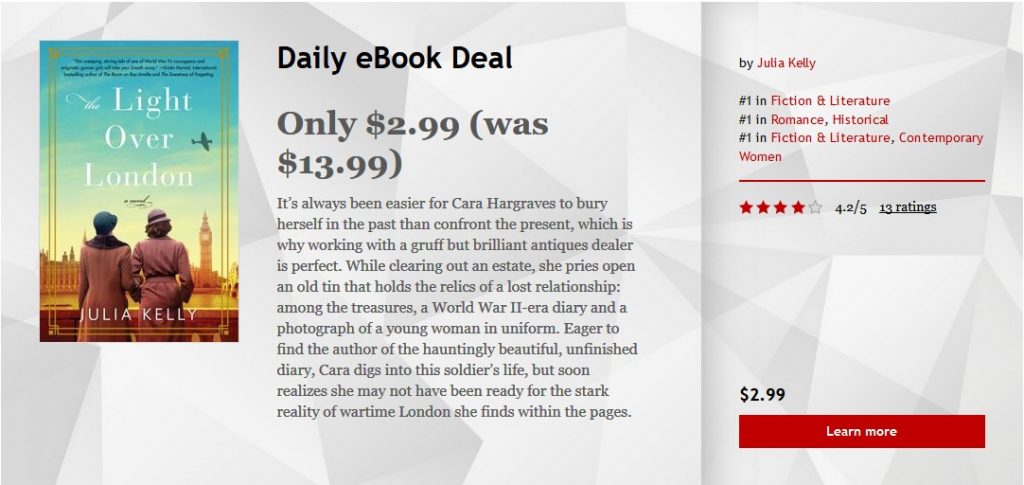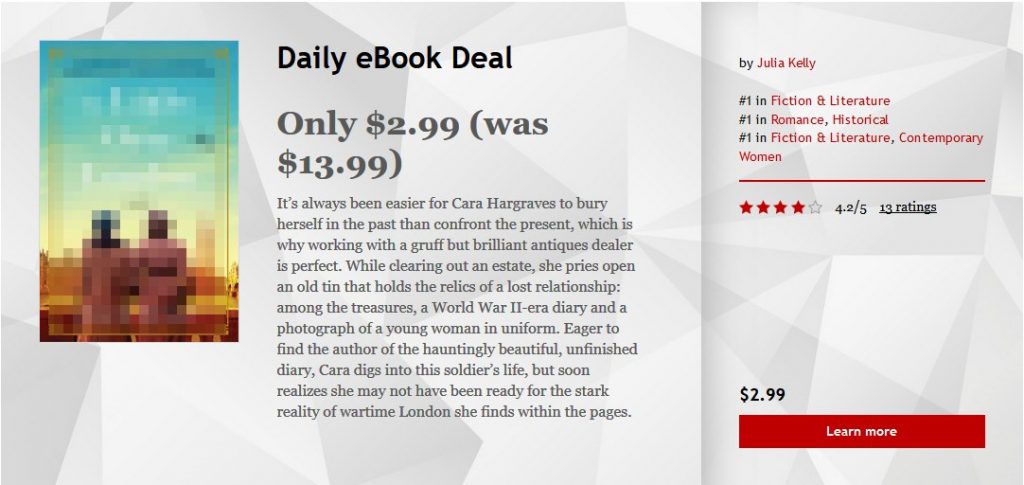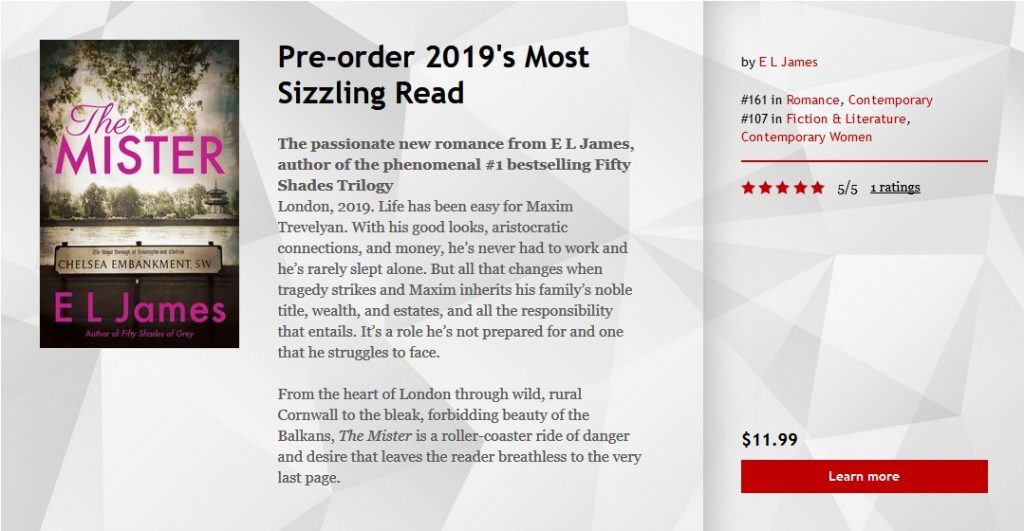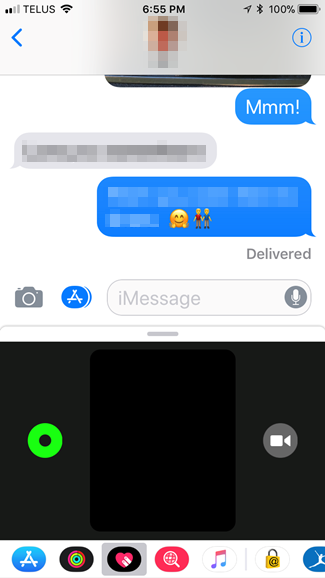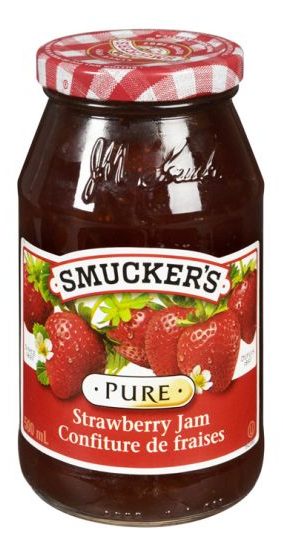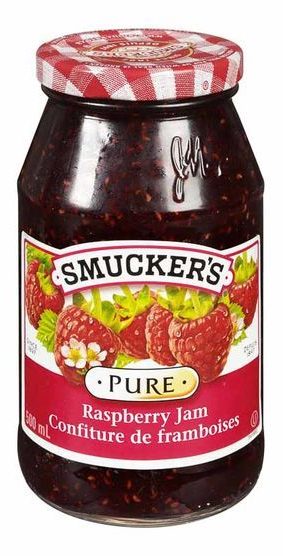UPDATE, November 13, 2019: Apple today announced the long-rumored 16 inch MacBook Pro. It’s a direct replacement for the 15 inch model (it’s still the same price, even), but the most interesting part is the keyboard. This is the first Apple laptop since 2016 to not use the butterfly switch mechanism. And it’s probably just the first of what will eventually encompass the entire MacBook line: the 13 inch Pros, the Air and, well, not the MacBook. Because they did kill it, after four years (of which it received refreshes for only the first two).
Here’s how Apple describes the new keyboard. Yes, it’s Magic, which might be Apple’s word for “reliable.”
The 16-inch MacBook Pro takes workflow efficiency to a new level. The new Magic Keyboard features a refined scissor mechanism with 1 mm travel for a responsive, comfortable and quiet typing experience.
Original post:
The Wall Street Journal published a column today by Joanna Stern in which she reports that Apple’s butterfly keyboard used on its MacBook, MacBook Air and MacBook Pro laptops is still having issues three generations in. This prompted Apple–currently facing a pair of class action lawsuits over the design–to offer an apology of sorts:
“We are aware that a small number of users are having issues with their third-generation butterfly keyboard and for that we are sorry. The vast majority of Mac notebook customers are having a positive experience with the new keyboard.”
Apple didn’t say they were sorry for first or second generation butterfly keyboard owners, likely because every one of those keyboards is guaranteed a free keyboard replacement up to four years after purchase.
Apple has effectively admitted there are issues with all three generations of the butterfly keyboard. I have gone from hating the feel of the keyboard (mine is the dreaded first generation) to tolerating it. I’d prefer to have more travel on the keys and have them be quieter/less clicky, but could otherwise adapt to them. The third generation, with its silicone membrane is apparently a little less noisy, but I’ve yet to test it out in a quiet-enough environment to notice a difference. Also, the membrane apparently contributes to heat build-up, creating a new avenue for issues to arise.
All said, what John Gruber calls “the worst products in Apple history” are perhaps hopelessly flawed. I mean, if issues are still coming up after multiple fixes, maybe it’s time to move on to another design entirely?
The MacBook is overdue for a refresh. If Apple doesn’t kill it, the next version of it may show if Apple is staying all-in on what appears to be a fundamentally broken design, or gives up and goes for something else, like adapting the low-profile scissor switch design used in their external keyboards for their next generation of laptops.
I’m leaning toward the latter at this point, mainly because of today’s apology. It feels like the beginning of the groundwork to kill the butterfly design and bring in something butterfly-like, but with none of the fragility.
And while reading about this today, I came across PCWorld’s The 10 Worst PC Keyboards of All Time. The butterfly keyboard isn’t on the list, as it dates all the way back to 2007. Still, it’s a fun–and horrifying–read. It’s kind of amazing how many computer keyboards didn’t have a backspace key.