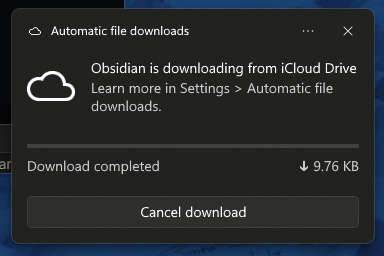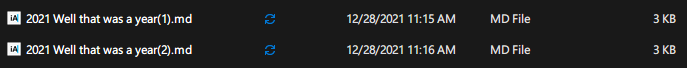DISCLAIMER: Technically, I am talking about personal knowledge management (PKM) tools, which act like your own little personal Wikipedias, and not just plain note-taking apps. My main purpose for using a PKM is note-taking, though, and I make the rules here! Am I using a hammer instead of a screwdriver? Probably. Read on, anyway!
I love fiddling around with new stuff. It’s why I have three mice sitting on my desk (computer mice, not the living kind) and a bunch more stored away. It’s why I have more keyboards than I could ever need in five lifetimes, stuffed into drawers and scattered about my place.
And it’s why I’m a sucker for a shiny piece of new software, which leads to this post’s topic: note-taking apps.
Even if you have absolutely no interesting in note-taking apps, you probably still have one, anyway, whether it’s Notepad on Windows, the Notes app on Macs, or some built-in app on your iPhone (Notes again) or Android device. They are ubiquitous. And now, with the whole second brain1Go ahead, try looking up what a “second brain” is. Your actual brain will explode. thing being the new hotness, note-taking apps have started popping up like bunnies. Note-taking bunnies.
I noticed that after expressing some interest in technology on Medium (via my preferences), it started offering me stories on note-taking apps. I believe there are roughly a trillion of these articles on Medium, which nearly matches the number of note-taking apps themselves.
I thought to myself, “Self, you need to be more organized, somehow. For some reason. You need a note-taking app that will let you consolidate all your notes in one place, so you never need to figure out where your notes are. This future of unparalleled organization will be awesome.”
It’s a good theory. My notes were previously scattered all over. I used:
- Paper. Actual paper, like cave people used to do
- Drafts. An app on my iPhone that can send to other apps.
- OneNote. I kind of stopped using it a few years ago and I’m not sure why.
- Microsoft Word. Because I had it, so why not?
- Apple’s Notes app on various Apple platforms. Because it’s there.
- iA Writer. Not really built for notes, but…
- Ulysses. See above, plus a subscription. Ew.
There’s more I’m forgetting, and this was all before the current explosion of note-taking apps. Since then I’ve tried:
- Craft
- Notion
- Obsidian
And contemplated a million others, while absolutely only positively ruling out a few, like Evernote, usually due to what I deem excessive pricing.
For a time I thought I had settled on Obsidian. It supports markdown, is free, can work between Mac, PC and (somewhat) with iOS (it really wants you to use iCloud for your “vault”). On (virtual) paper, it provides everything I’d need in a note-taking app and also has all the second brain stuff, like backlinks and things.
I feel like I’m grossly under-utilizing it by not making proper use of links (back, forward or any other direction), tags and other means of keeping things organized. I mean, look at this guy wax poetic about how useful Obsidian is. It makes me want to install it again right now!
While I’m clearly not tapping into Obsidian’s potential, I am big on bullet lists, because I love lists. So now, as I think about whether to stick with Obsidian or not, I wonder: Why do I take notes? The answer is in a list. Right below!
- Track ideas. These can be ideas for:
- stories
- blog posts
- game design
- comics
- drawings
- General reminders (I have moved these to actual to-do apps)
- WIP stuff on my newsletter (five issues so far, published very intermittently)
- Book and movie reviews (that get posted to my blog, Goodreads or elsewhere)
- Random tips and tricks, usually associated with tech
- Everything that doesn’t fit into the above
And Obsidian has worked reasonably well here. I’ve added plugins to expand on what it can do. Look how organized everything appears to be (I have redacted a few items, but it’s nothing scandalous, like panda porn or something, just stuff regarding the condo or other personal yet banal items):
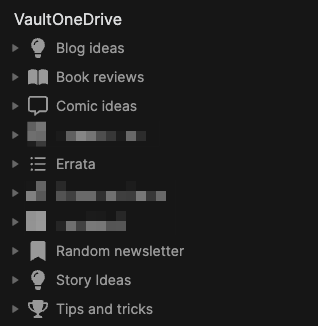
And yet I feel like:
- I am underutilizing Obsidian to the point where I probably could just use Notepad, for all the difference it would make
- Maybe I don’t have the kind of personality to connect the dots, or in this case, the notes?
- Maybe I actually don’t have a compelling reason to use backlinks and I’m overthinking things, as is my way
But it all seems so useful. There are so many articles! I want to do more! Yet I am not feeling there is a yawning chasm in my life because I have only clicked a backlink maybe once in Obsidian, and that was just to see if it worked (it did).
Anyway, have a look, there’s plenty to choose from!