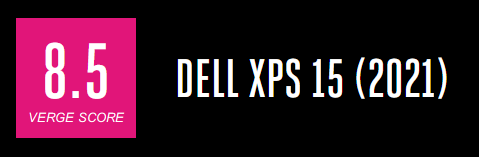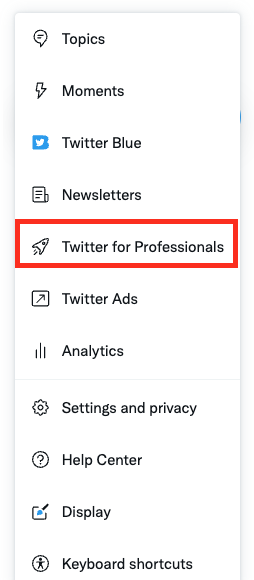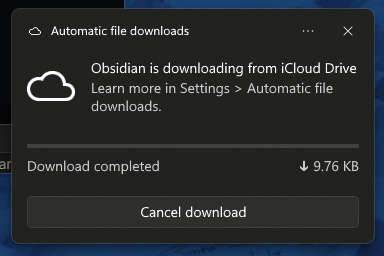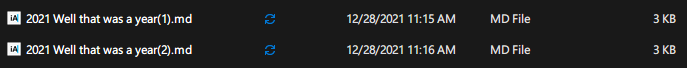Mark Gurman on Apple re-using the A15 chip in the base model iPhone 14 this year:
Giving the 14 Pro a speedier chip also adds another bullet point to the list of reasons consumers might choose the $1,000 model over a $700 one. An extra camera lens, ProMotion and a stainless-steel frame instead of aluminum probably aren’t actually worth an extra $300 to a lot of people.
I agree with his take regarding ProMotion (I’d bet most people don’t even know what it is) and the stainless steel frame (it’s a fingerprint magnet, so it never looks nice and if you have a case, you’ll never see it, and it also adds even more weight to an already heavier phone), but I think the better/extra cameras are one of two main reasons people buy the “Pro” models, with the other being that if you want the biggest phone, you have to get the Pro model, there is no other alternative (rumor also has it that Apple will feature a “regular” iPhone model in the larger size this year, so this may change).
But I disagree that making the A16 exclusive to Pro models will move the needle on sales in any measurable way, save for tech nerds who can’t fathom not having the best of the best with their tech, and the reason is that all iPhones have SoCs that are already fast enough with room to spare. The A16 might offer a better specs page than the A15, but in actual use, I would bet virtually no one would be able to tell which is which when using an iPhone.
This is just another way for Apple to save money without passing it onto the consumer–one of the key ways the company has grown so massively big. I submit it will also be a factor in its downfall, though that will happen much more slowly than its near-collapse in the 1990s–but it will happen. I may scratch out some more thoughts on this later.
On the one hand, I think most people won’t care if Apple re-uses the A15 in their base iPhone 14 (they should lose the numbers to describe the phones, too, but that’s another discussion). On the other hand, if the phone has the same design, same A15 and little else in the way of hardware changes, is it even an iPhone 14 at all? Why would someone buy one over the iPhone 13? (Apple will likely take care of this by discontinuing the iPhone 13, so there is no choice to be made). I suspect what Apple will do is present the base model as kind of an “oh, and we still have the great iPhone 14” while quickly glossing over its mostly not-new specs, then spend most of their presentation time lavishing praise on everything the “Pro” models have, and you should totes buy one, or you’re missing out!
And yes, I am putting “Pro” in quotes because of the reason addressed in The Verge article–it’s a meaningless term for a smartphone. It’s just the more expensive, feature-laden model. There’s no “pro” way to use a phone.
Anyway, that’s my long, rambling warm take on the possibility of the iPhone 14 re-using the A15 chip. Why ramble on this at all? I’ve decided if I have thoughts on these things, I’m just going to throw them out there. It keeps me writing and my keyboard makes a pleasant clack when I type.