A quick doodle made in Sketchable. It’s hard to screw up an eye, but I still tried!
Programs used: Sketchable, Photoshop CC 2017
Hardware: Surface Pro 3 with pen
This crudely drawn T-rex was done in almost a single continuous line due to how the Autodraw site works. As far as I can tell there is no erase function, though there is a generous undo ability.
But I don’t have the patience to keep doing and undoing so here’s my stick man dinosaur.
Autodraw threw out a ton of completely random guesses so it wasn’t too terribly impressed by my artistic ability. As I mentioned in the previous post, I was never great at drawing or painting and I’m okay with that.
It did include a T-rex head as one of its guesses, though. I’ve included it below my masterpiece.
Program used: Autodraw, Photoshop CC 2017
Hardware: Wacom Bamboo Fun tablet, my uncoordinated mouse hand
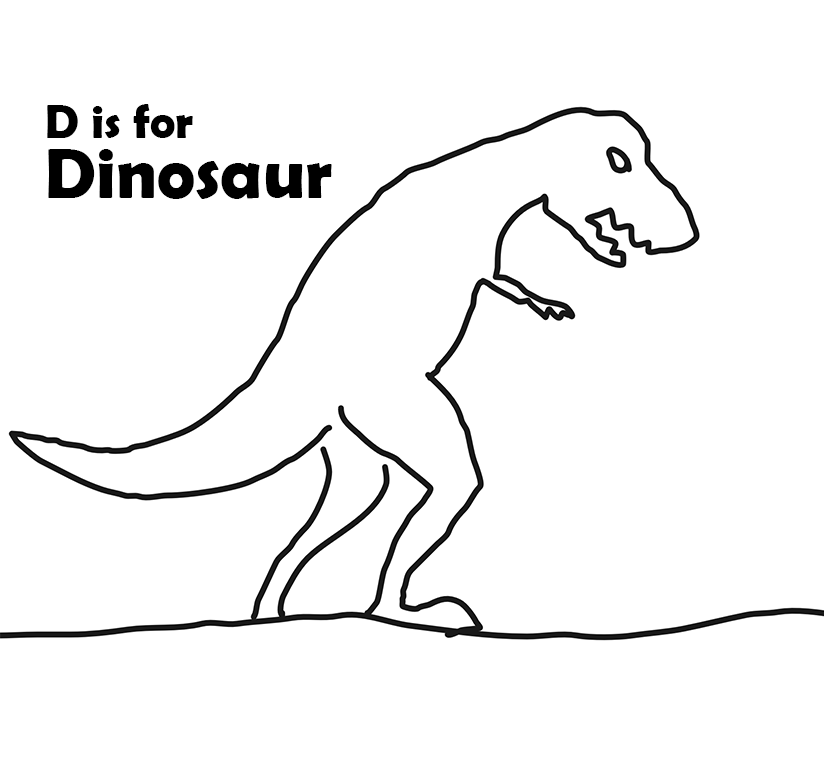
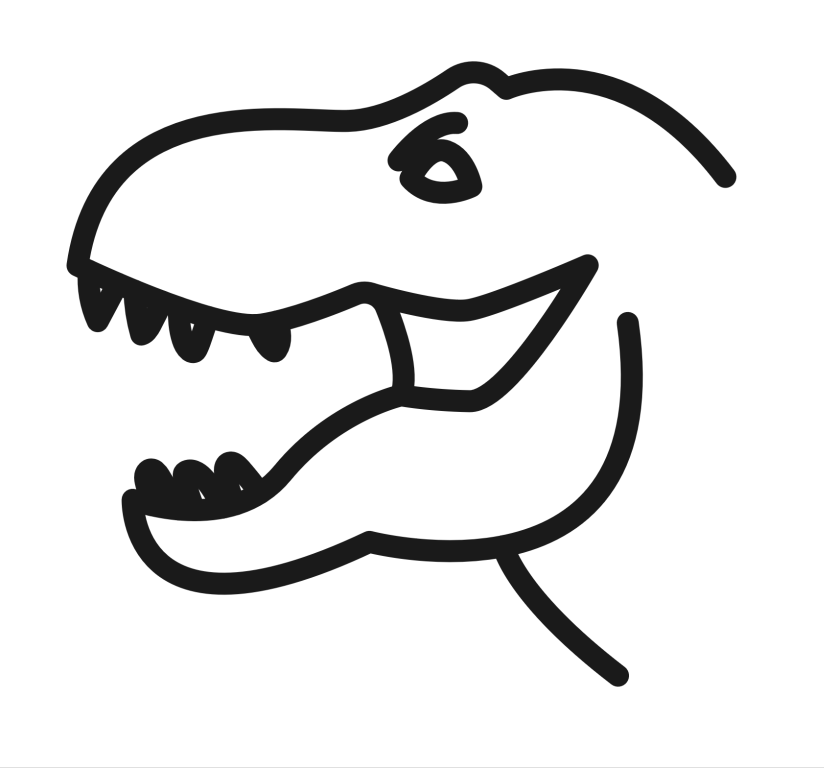
Yes, I realize I am way behind on these. I’ll catch up somehow!
Program used: Sketchable, Photoshop CC 2015.5
Hardware: Surface Pro 3 and pen
Photoshop was used to crop and resize the image and to add the text.
I bumbled my way through Sketchable, learning a few more things. The following is a very crude depiction of Angry Carrot, with no shading at all. Think of him as an untextured polygon from a late 1980sPC game.
I’ll try to revisit this one later if I make it through all 26.
I actually struggled with this one, even though there are a billion things that start with the letter B.
And then I cheated.
B is for Ball.
Program used: Photoshop CC 2015.5
Cheat used: created ball using ellipse tool. Freehand drawing is for losers.
More cheating: used the Lighting Effects filter to create a pseudo-3D effect
In other words, I used about the least amount of my own minimal artistic talent as possible. I’m okay with that because I dig the totally retro border and Cooper Black font. Also, you can see the pixels on the ball because I was too lazy to figure out how to apply antialiasing. That makes it more retro.
I am going to do the old shtick of going through the alphabet and draw something each day that starts with the appropriate letter.
Today, A is for Apple.
Drawn in: Paper (iOS app)
Tool used: My finger
The combination of an inadequate tool (my finger) with inadequate drawing skill (my brain) has produced something vaguely reminiscent of an apple. It could also be a tomato. Possibly a short-stemmed cherry. Maybe an apple.
Probably an apple.
Edit: I went back and edited the image using Adobe Photoshop CC 2015.5, adding a snazzy (?) red border and explanatory text.
More scans of my doodlings from days of yore!
The Gum Gum People were small, pink elastic beings that giggled a lot (specifically “HEE! HEE!”) and in a handwritten and unfinished screenplay for what would have been the best Gum Gum People movie of all time, they plot to take over Earth, without having any real malicious intent.
I occasionally doodled out the GGP (if I write it as The GPP it looks a bit like a funky band name) and below are a few sketches that appeared to be a part of a series explaining them, perhaps as a primer before people went to see Invasion of the Gum Gum People. By the third sketch (not included here because it’s little more than a few errant lines) I either ran out of ideas, enthusiasm or pencils.
Sketch 1:

Sketch 2:
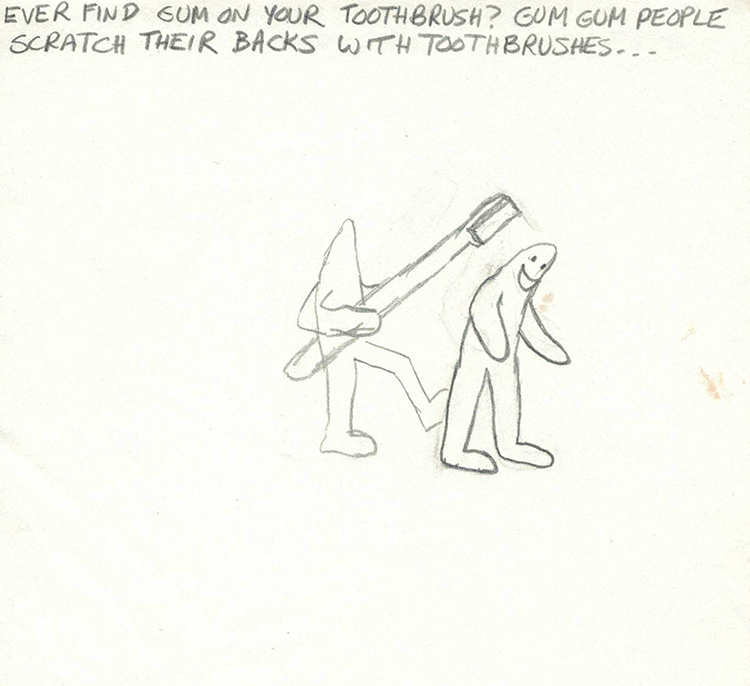
The GGP getting scratched looks positively delighted. It almost makes me want to try using a toothbrush the next time I’m itchy.
You may have noticed the first drawing looks a lot dirtier. This is because it was on the top of the drawing pad and picked up something like 20 years of crud that the scanner accurately captured. Hooray for technology. (I chose not to clean it up because cleaning up art can have unintended consequences.)
Occasionally I get the urge to indulge the drawing ‘n painting artistic side of me and the results are usually halting, uninspired and incomplete. And here’s one of them!

This is based on a photograph I found by cleverly doing an image search on the phrase ‘spooky tree’ in Google. The original:
As you can see my early rendering has captured none of the original spookiness and the tree exists in an existential white void, without bound, without limit, without me being arsed to finish the dang thing. Mostly it was an excuse to break out my digital tools and see how I fared with them. I used the Bamboo Fun tablet and Corel’s Painter Essentials 4, a cut-down version of their pricey Painter program. I could see myself getting some traction with this combo if I devoted enough time to it but the chances of me carving out that sort of time is pretty small these days.
Still, I was at least inspired to create a new category of post for this (Creative) so that’s something. I promise to maybe finish you someday, would-be spooky tree.