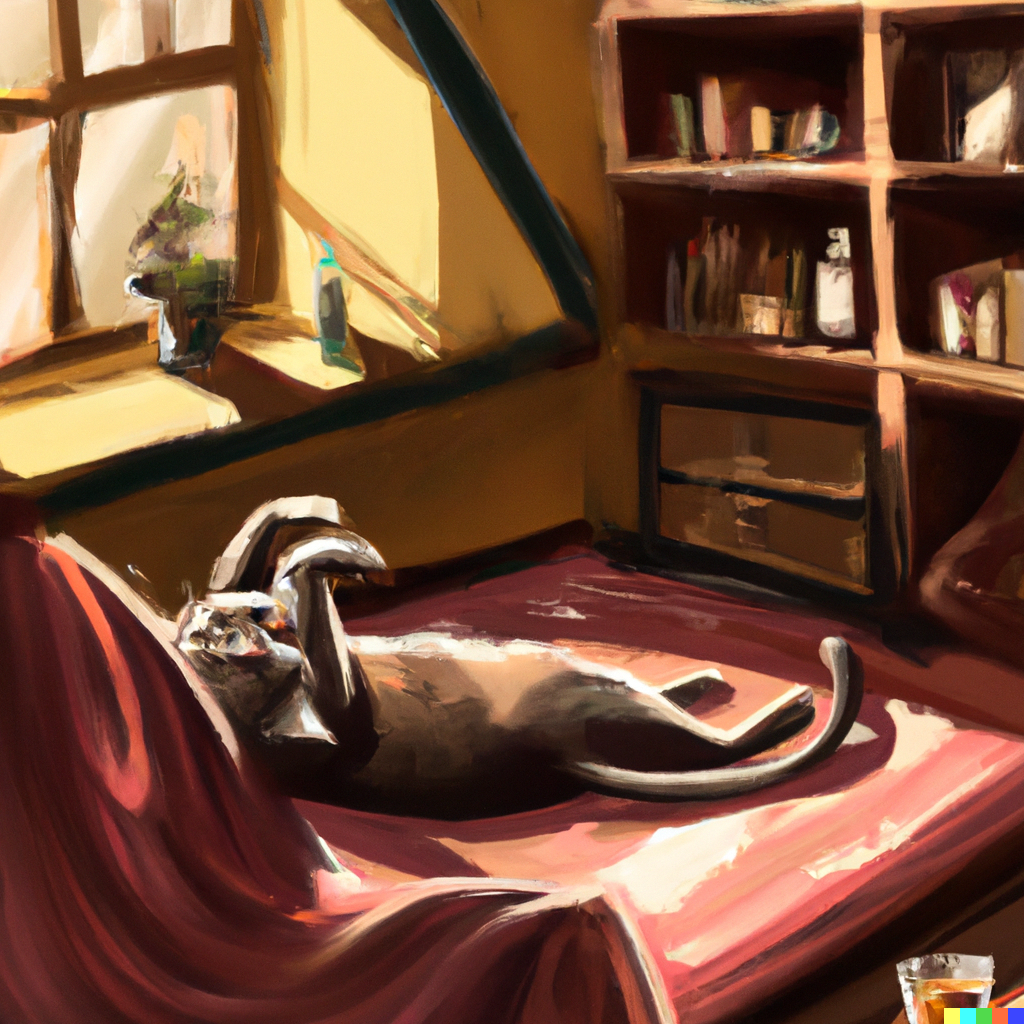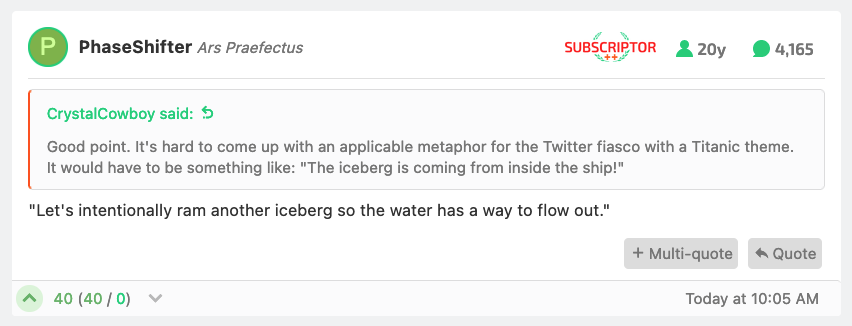Remember when social media was just seeing what your friends were up to? That was about a hundred years ago!
Here’s how I use social media in 2022, which roughly mirrors how I’ll probably use it in 2023, too.
Instagram: I use this solely to post my photography and drawings, and to look at birb photos Nic posts. I follow a few people who don’t post much, so most times I’m on and off in a few minutes. Recent changes to IG make it really wonky on the iPad, which still lacks a native app because who’s ever heard of the iPad, am I right?
Facebook: My IG posts automagically go to FB, so I will see if anyone liked or commented on them there. Friends and family post more on FB, but most of the posts are memes and travel photos of places I’ll never get to, and I’m totally not jealous. FB is also stuffed full of annoying ads.
Twitter: I rarely used Twitter and started logging in more when Elon Musk bought it, and every decision he made regarding Twitter was terrible. But I don’t check anymore and deactivated my account. I don’t have a good analogy, but imagine driving a regular route and seeing this spectacular flaming car wreck one day. Then imagine you see it every day, forever. Eventually, you’re just done with flaming car wrecks.
Tumblr: I have never purposely used Tumblr.
Mastodon: A decentralized Twitter-ish service run by non-profits. A little clunky, but I made an account and pop in to check the few people I follow there. I have only made a few posts, and will probably not make many more.
Post: Another post (ho ho)-Twitter refugee camp. I made an account, will probably never post.
TikTok: I have never used the app nor been to the site. I’ve probably seen more TikTok videos on IG than IG videos.
I think that covers most of them. If I have accounts on anything else, I’ve forgotten about them.
Basically, I don’t use social media much, and I am good with that. I spend more time creating than consuming, which scratches the itches I have better. Although I do watch a fair number of YouTube videos. Do they count as social media? Probably.